UPDATE 2021-09-20:
It appears Safari 15 has removed this fallback, and the defaults key no longer works. This post remains up only for historical reasons.
Original post:
Safari 14.0 introduced a new feature, where hovering the cursor over a browser tab shows an image preview of the contents of the tab.
I find this incredibly distracting. Give me full text search over all tabs, not this nonsense. If I want to find a tab, I typically need to find textual content on it, not hover over everything squinting at a tiny image preview.
How to turn this feature off
It’s hard to say how long Apple will allow this, but currently ( Safari 14.0 ), this feature can be turned off using the Debug menu.
If the Debug menu is already activated (note: this is NOT the Develop menu — the Debug menu requires a secret preference defaults write to activate), the option to disable this feature is in Debug -> Tab Features -> Show Tab Preview On Hover. After disabling, a browser restart is required.
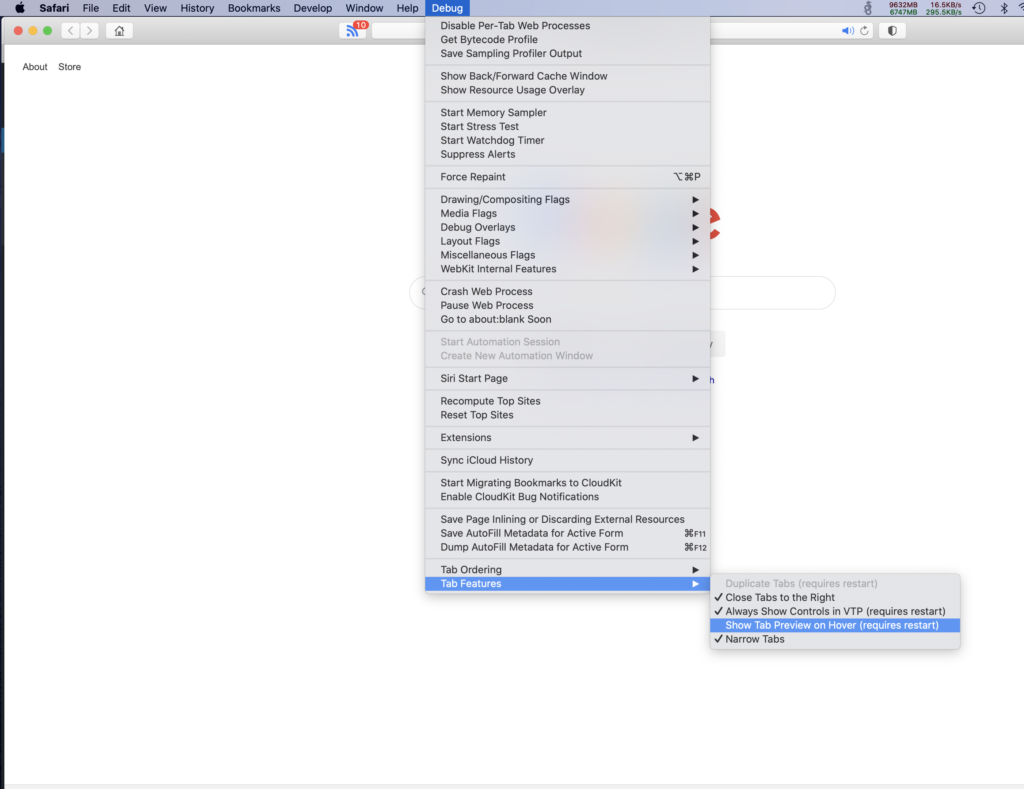
How to activate the Debug menu?
- Grant Full Disk Access to Terminal in
System Preferences -> Securityif on macOS Mojave or above. If you don’t do this, the following command will silently fail. - Close the browser
- In Terminal, issue:
defaults write com.apple.Safari IncludeInternalDebugMenu 1 - Re-open Safari
Can I just turn off tab previews using defaults?
Yes, the preference key is DebugDisableTabHoverPreview. Follow steps 1 and 2 above, then:defaults write com.apple.Safari DebugDisableTabHoverPreview 1
Then open the browser and check.
Here’s to hoping Apple keeps this fallback for a while. Also, please implement cross-tab text search.