If you’ve just installed Mac OS Sierra and now see photoanalysisd sucking 100% to 200% CPU power, this process is doing some kind of face detection + object / image recognition / indexing on your Photos library.
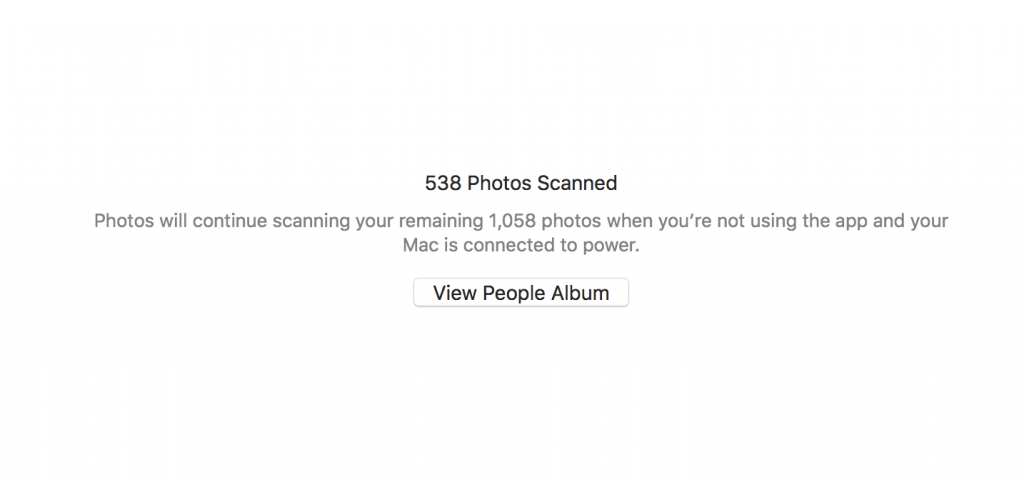
Open Photos.app, select People on the left sidebar, and see how far it’s gotten in this task. If you have a very large Photos library, this might take a while.
As a bonus, while Photos.app is open, photoanalysisd is suspended, allowing your laptop fans a bit of a rest.
It’s all for a good cause. After indexing, you’d be able to type “ocean” in the search box and get all your photos with the ocean in it, without having to tediously tag all your photos yourself. Magical, huh? ( Not really. If this is doing what I think it’s doing, well, it’s the kind of problem computer vision researchers have been tackling – and solving – for years already.).
As an aside, for consumer-grade apps like Photos, arguments have been made to do computationally intensive image analysis in The Cloud(tm) instead of on client machines. The tradeoff is fairly obvious. In exchange for the privacy benefit of Apple not uploading color histograms of all your photos to its own cloud servers (something I’m sure Google wouldn’t bat an eyelash at doing), you’ll have to pay the cost of doing this analysis yourself, with your own measly consumer/mobile-grade CPUs (which isn’t ideal if you want to get work done at the same time that this analysis is going on). Overall, the user experience probably could have been handled better, especially given the extensive public beta period that Sierra received. The current opaque process violates some core UX principles: giving users (at least the feeling of) control, and giving the user clear reasons to trust in the importance of the task being performed. Apple should have known that eating 100% CPU while people are actively working with their machines is immediately noticeable, and should have 1) let the user know that image analysis is about to happen, and 2) given them the option of choosing when and how much CPU to devote to this task.