If you’ve just installed Mac OS Sierra and now see photoanalysisd sucking 100% to 200% CPU power, this process is doing some kind of face detection + object / image recognition / indexing on your Photos library.
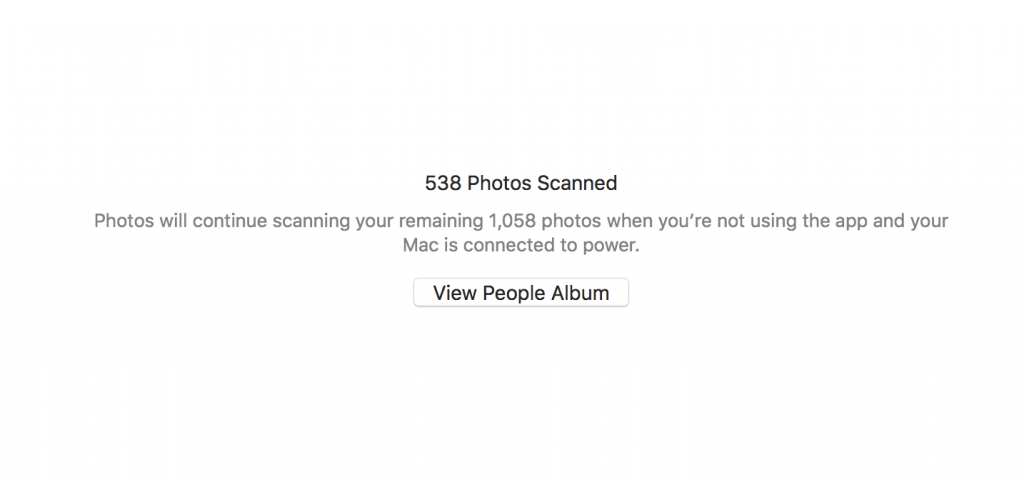
Open Photos.app, select People on the left sidebar, and see how far it’s gotten in this task. If you have a very large Photos library, this might take a while.
As a bonus, while Photos.app is open, photoanalysisd is suspended, allowing your laptop fans a bit of a rest.
It’s all for a good cause. After indexing, you’d be able to type “ocean” in the search box and get all your photos with the ocean in it, without having to tediously tag all your photos yourself. Magical, huh? ( Not really. If this is doing what I think it’s doing, well, it’s the kind of problem computer vision researchers have been tackling – and solving – for years already.).
As an aside, for consumer-grade apps like Photos, arguments have been made to do computationally intensive image analysis in The Cloud(tm) instead of on client machines. The tradeoff is fairly obvious. In exchange for the privacy benefit of Apple not uploading color histograms of all your photos to its own cloud servers (something I’m sure Google wouldn’t bat an eyelash at doing), you’ll have to pay the cost of doing this analysis yourself, with your own measly consumer/mobile-grade CPUs (which isn’t ideal if you want to get work done at the same time that this analysis is going on). Overall, the user experience probably could have been handled better, especially given the extensive public beta period that Sierra received. The current opaque process violates some core UX principles: giving users (at least the feeling of) control, and giving the user clear reasons to trust in the importance of the task being performed. Apple should have known that eating 100% CPU while people are actively working with their machines is immediately noticeable, and should have 1) let the user know that image analysis is about to happen, and 2) given them the option of choosing when and how much CPU to devote to this task.
I thought it was a bug, thanks, I’m still waiting…
I dont need this function I want to completely disable it forever. I have almost a terra photos and having more and more. Any idea how to get rid of this process?
I’d really recommend you let it finish. This is the image recognition process that’s adding the new image search functionality to Photos, that, for example, lets you type in text like “ocean” and find all your photos with the ocean in it (without you having to tag it manually). Even though there are some obvious false positives in my case: Photos detected one of my photos that contained a pool of water with blue chemicals in it as “ocean”…oops.
If you really want to remove one of the key features of the new Photos.app,, you’ll have to unload the photoanalysid daemon. This is a rather technical process that you’ll have to research for yourself, since I’m not doing it here. The launchd preference list controlling the daemon is in /System/Library/LaunchAgents/com.apple.photoanalysisd.plist.
More user choice, as your suggest in your post; would be welcomed greatly. My MBP has an i7 CPU which runs quite hot, so the fans are blasting full speed due to this photo analysis going on in the background.
Such noise is distracting and stressful to me, as it reminds me of situations where I’m multitasking too much, i.e. working stressfully.
That said, I’m looking forward to try the new search features, once the process has gone through my 32.000 images – most of them raw format.
=)
Oliver
I have a new Mac Pro which complete this task on my massive Library (converted from Aperture) in no time at all and it was obviously well within its power to accomplish without missing a beat. Yet as this article mentions my poor 2010 i7 MBP is nearly melting doing exactly the same thing. The nMP has already fully completed the People database too. It seems a pity there is no way that the work done by the Mac Pro cannot be utilized / transferred to the MacBook Pro either via the cloud or via the LAN. As designed the MacBook Pro has to start from scratch with the People database and a lot of that was done manually adding images the AI missed.
Another strange if not absurd thing with Photos is sharing. Given the images are already on the cloud why is any data uploaded when sharing an album? With iTunes Match no files are uploaded (unless Apple don’t have the particular song or it is original material). iTunes Match simply creates symbolic links to data on the cloud. Why on earth can’t Photos do the same thing?
Yes, if your photos are already sync’ed to iCloud, there is no reason not to sync photoanalysis results as well. I’m surprised Apple is not doing that. I certainly appreciate the attention Apple pays to data privacy these days, and not asking for more data than necessary. But since they have your data already by permission at that point, they might as well do something useful with it.
I don’t use Photos app and hardly have any photos in there. I want to keep it on my mac though for possible future use. I am not interested in the photos on there having face and place detection, can’t I de-activate it??/
Likewise, I would like to know if and how it can be deactived. Anyone got any ideas?
There were some ideas that were given in this forum.
https://forums.developer.apple.com/thread/53364
Read down into the middle somewhere and there are some commands that one could use in the Terminal. Not sure if they work, but doesn’t hurt… at least I think!
Apple doing scrooge things, why not process that on data center ? My old Core 2 Duo is screaming with 140% is this process
It is simply unacceptable and statements that it is being done for a good cause miss the point entirely. It has slowed my machine to a crawl and I am outraged that Apple or anyone else thinks it is ok to simply take over my machine without notice whether for a good cause or not.
Thanks! This was driving me crazy..
I have a solution to stop photoanalysisd. It won’t work for everyone, and it may have side effects I’m don’t notice so beware.
I delayed upgrading to Sierra for a variety of reasons so I am just now experiencing this pain. I have other things I want my computer to be doing so I used the solution below (after testing several smaller scenarios to make sure this would work.) NOTE – I am not a big user of Apple photos so this solution may impact other features of Photos that I don’t care about. All I wanted to do was know that I wouldn’t lose all the photos.
All of my photos are in albums in IPhoto events (perhaps that’s a carryover from when all the photos were converted over from the old iphotos application and I really have not used Photos much since then. If yours are not, this approach may not work for you but you might find something similar will work for you.
As always, you should have a backup of your Photos data on Time Machine or where ever so that if something goes wrong with the process below, you can recover from that.
Go into All Photos. Click command-a (to select all the photos, then unselect a ) Right Click. At the bottom of the right click menu, select “Delete # Photos” where # is the actual number of photos. (NOTE – do not delete the albums in which the photos were stored).
Close Photos. Go look at Activity monitor and you will see that photoanalysisd CPU utilization drops to zero.
Recover some pix. They will be returned to the appropriate album and photoanalysisd will crank up again.
NOTE****
YOU HAVE 30 DAYS TO RECOVER YOUR PHOTOS BEFORE THEY WILL BE PERMANENTLY DELETED,
but at least this allows you to control the process somewhat by recovering some number of photos each night. If you don’t get all done in 30 days, you can recover and delete again the ones that still need to be indexed.
I realize that this process will be too tedious for those with millions of pictures, but even with only about 3500 pictures, it appeared that I was looking at close to 40 hours of processing to do this, which was going to interfere with other things I have to do so I’m willing to manage the process this way. Also, I was just trying to answer the question (for myself apparently at this late date) of “how can you stop photoanalysisd from sucking up all the CPU”.
Thank you so much! Great that someone finally really explained it to me. Checking out my activity monitor and laying my eyes on those fine machines being sold via ebay, I finally found out that my good old core 2 duo is still processing those 25,000 pictures I have taken over the last few years. I now understand that indexing a TB of data and analysing tons of pictures can take several weeks on a 2010 MBP.
But friends, let me tell you this (probably useless knowledge for you): I have returned the newer MBPs because of emissions. I can’t take those noisy machines! If you are not processing pictures and movies like crazy, even the 2.4 GHz C2D with 8GB RAM and a fine SSD still performs quite well under macOS Sierra.
…and wait till it’s done analyzing! 😉
Thank you for this post! It was super helpful in understanding what the heck photoanalysisd is. Def agree that Apple should at least give us a heads up that this function is running.
Any news on macOS High Sierra? It shows me “People will finish updating when Photos is in the background”, no number of photos so I can’t see any progress.
I also asked this question over at the Apple forum:
https://discussions.apple.com/message/32352302#32352302
I did not see photoanalysisd consuming 100% CPU when upgrading to High Sierra. Everything seemed very normal for me this time.
I hope the Apple forums yield more useful feedback. Best of luck!
This is exactly what I’m getting as well. No indication of how many photos it has analyzed, nor how many are left to go. My library is HUGE so I’m guessing a LOT…!
I just want an option to turn off Faces. I don’t need or want them and they just take up room for me. Is there a way to turn off Face collection, storage and display?
I use an iMac, late 2013, Mojave 16gb Ram. 1tb SSD Fusion Drive