UPDATE 2021-09-20:
It appears Safari 15 has removed this fallback, and the defaults key no longer works. This post remains up only for historical reasons.
Original post:
Safari 14.0 introduced a new feature, where hovering the cursor over a browser tab shows an image preview of the contents of the tab.
I find this incredibly distracting. Give me full text search over all tabs, not this nonsense. If I want to find a tab, I typically need to find textual content on it, not hover over everything squinting at a tiny image preview.
How to turn this feature off
It’s hard to say how long Apple will allow this, but currently ( Safari 14.0 ), this feature can be turned off using the Debug menu.
If the Debug menu is already activated (note: this is NOT the Develop menu — the Debug menu requires a secret preference defaults write to activate), the option to disable this feature is in Debug -> Tab Features -> Show Tab Preview On Hover. After disabling, a browser restart is required.
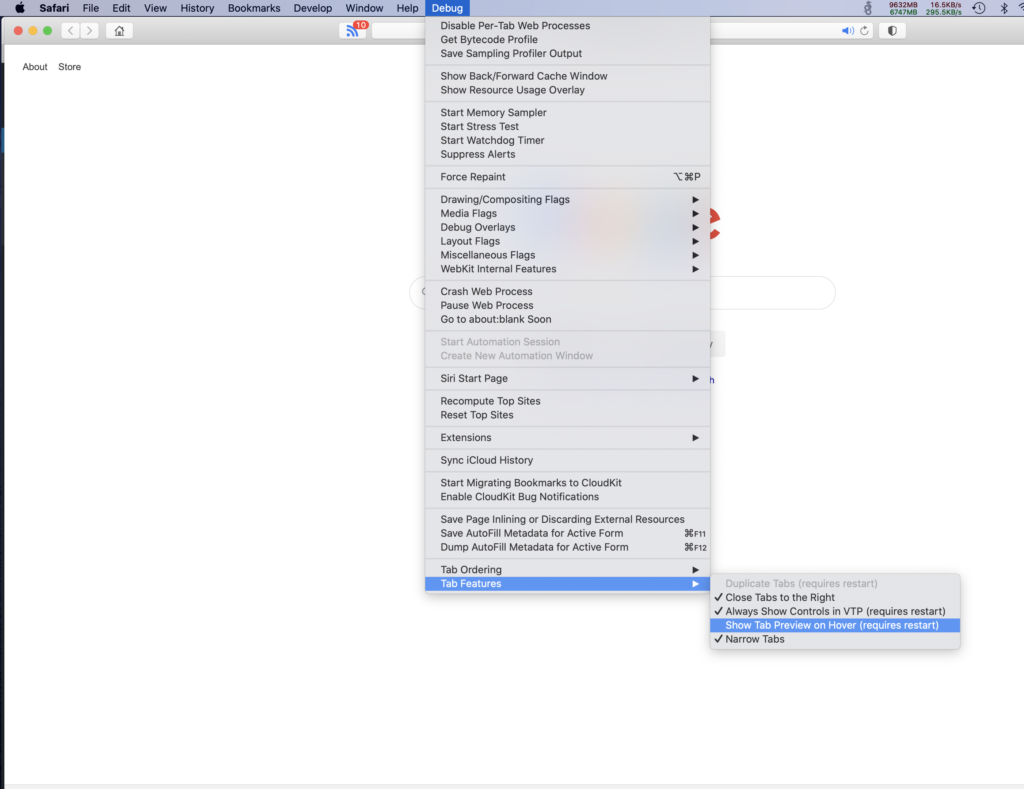
How to activate the Debug menu?
- Grant Full Disk Access to Terminal in
System Preferences -> Securityif on macOS Mojave or above. If you don’t do this, the following command will silently fail. - Close the browser
- In Terminal, issue:
defaults write com.apple.Safari IncludeInternalDebugMenu 1 - Re-open Safari
Can I just turn off tab previews using defaults?
Yes, the preference key is DebugDisableTabHoverPreview. Follow steps 1 and 2 above, then:defaults write com.apple.Safari DebugDisableTabHoverPreview 1
Then open the browser and check.
Here’s to hoping Apple keeps this fallback for a while. Also, please implement cross-tab text search.
100% agree; this feature is more distracting than useful. Features like this should include an option to disable them in the standard Safari prefs menu (in preferences > tabs). Really annoys me when new features are rolled out (that are highly visible and impactful to the end user) without giving the user an easy option to disable them. Thanks for the information posted here about how to disable this – it’s very unfortunate that the only way to disable is through the debug options. Ugh.
thank you! yiming. certainly a non sensical feature. I am glad I came across your post.
issue solved : ) Now I can enjoy safari version 14.
I have no idea why this feature even exists because it’s useless, it needs to die.
If a new method is discovered for disabling this, could someone let me know? Thanks!